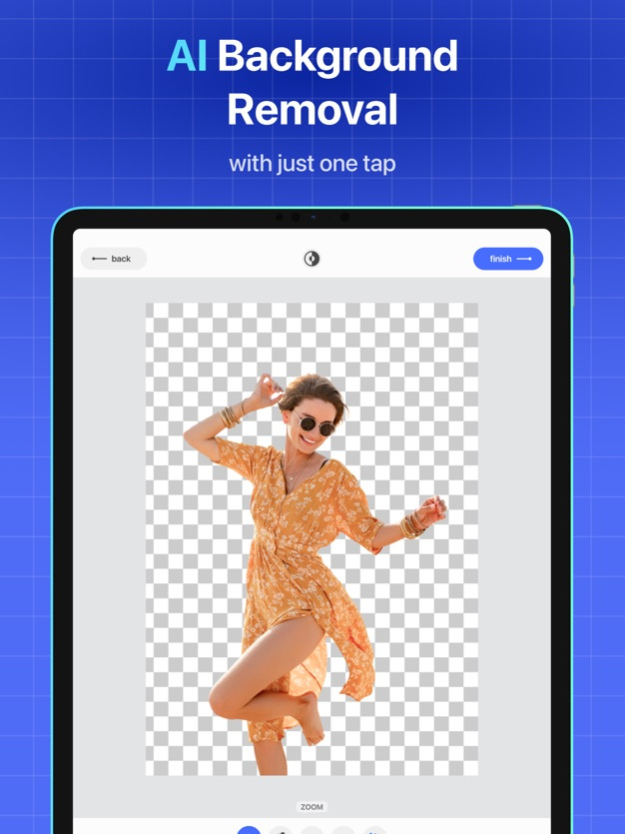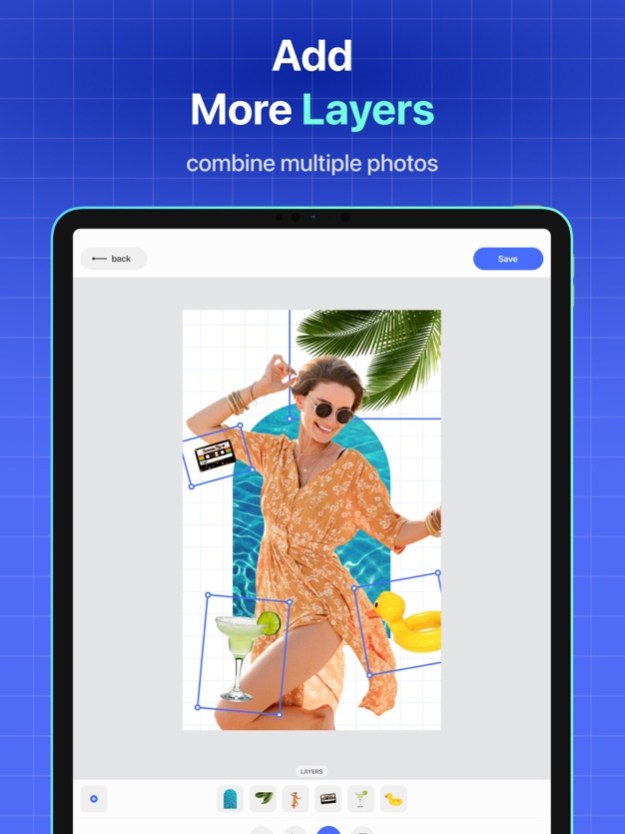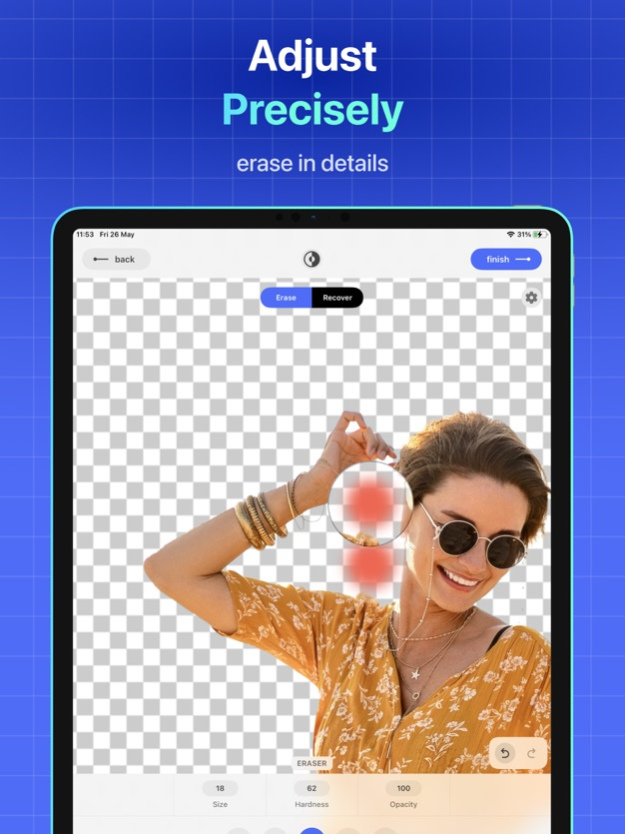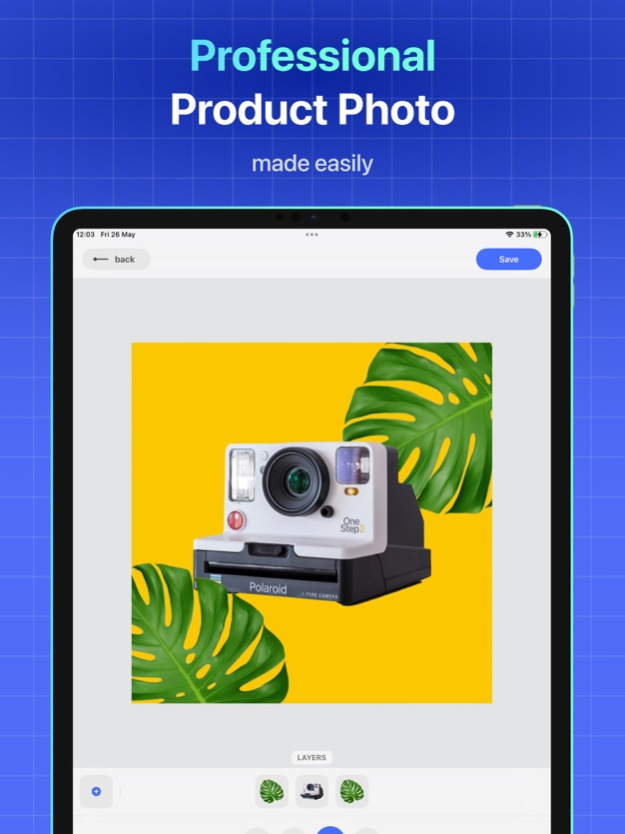Background Remover+ 2.0.10
Continue to app
Free Version
Publisher Description
The most advanced background eraser that will easily remove background of any of your photos, allows you to create a transparent image background in seconds. Background Eraser is a powerful editing app that will automatically recognize and cut out objects, people with AI technologies.
Featured with automated smart background remover, it's the perfect way for you to cut out, remove background and save transparent image to create product photos, youtube thumbnails, stickers, memes,... like a pro. With many built-in advanced tools, photo background editing has never been easier!
- UNLEASH YOUR CREATIVITY WITH BACKGROUND ERASER-
# Png pictures background remover
# Make white background for product photos
# Customize your photo background
# Change background for ID and passport photo
# Create youtube thumbnails
# Sticker, logo maker, meme story maker
- What more can you create with us -
If you own an e-commerce store on Shopify, Etsy, Amazon, etc or just want to sell things on Facebook marketplace, Background Eraser is the number 1 background remover tool for you. Just take a photo of your product and this app will cut out objects, people in your picture and remove background automatically and instantly. Save as a transparent image or apply a white background, you can also change background photo in 1 click to any background you preferred to make your content stand-out.
Why choose Background Eraser?
A guaranteed best app to remove background with high precision, even with complex parts like hair or small details. Remove background without reducing picture resolution, save your time by making transparent background png pictures, add or replace background in a snap.
- FEATURES-
* Smart Background Remover: Using the latest AI technology to remove background from photo, create a perfect transparent background png pictures
* Cut out and erases background of the area you touched precisely
* Background Changer: Remove background and apply a simple white background or add a different image as photo background
* Crop photo to any size
* Edit photos with various adjustment tools...
* Highlight product with outlines
* Save with high resolution and no watermark
This Background Eraser is an exclusive background remover app that you will ever need for your smart devices. If you are looking for an automatic background remover then this app is definitely what you're looking for. It erases background quickly and easy to change background. You can replace background with solid colors or upload your own images as photo background.
Create amazing images with Background Eraser, share your results and let us know your thought!
Terms of Service: https://tapuniverse.com/terms/
Privacy Policy: https://tapuniverse.com/policy/
Mar 18, 2024
Version 2.0.10
Improvements & bug fixes
About Background Remover+
Background Remover+ is a free app for iOS published in the Other list of apps, part of Network & Internet.
The company that develops Background Remover+ is TAPUNIVERSE LLC. The latest version released by its developer is 2.0.10.
To install Background Remover+ on your iOS device, just click the green Continue To App button above to start the installation process. The app is listed on our website since 2024-03-18 and was downloaded 1 times. We have already checked if the download link is safe, however for your own protection we recommend that you scan the downloaded app with your antivirus. Your antivirus may detect the Background Remover+ as malware if the download link is broken.
How to install Background Remover+ on your iOS device:
- Click on the Continue To App button on our website. This will redirect you to the App Store.
- Once the Background Remover+ is shown in the iTunes listing of your iOS device, you can start its download and installation. Tap on the GET button to the right of the app to start downloading it.
- If you are not logged-in the iOS appstore app, you'll be prompted for your your Apple ID and/or password.
- After Background Remover+ is downloaded, you'll see an INSTALL button to the right. Tap on it to start the actual installation of the iOS app.
- Once installation is finished you can tap on the OPEN button to start it. Its icon will also be added to your device home screen.